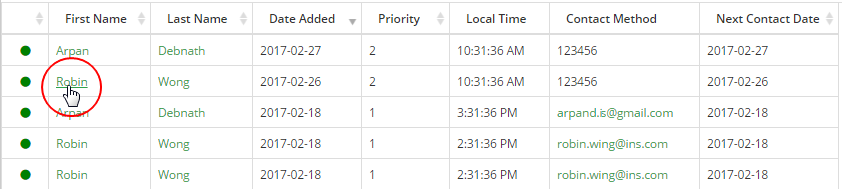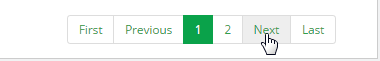Click on Calls & Contacts on the left hand menu to expand the list and then click on All Contacts sub-menu.
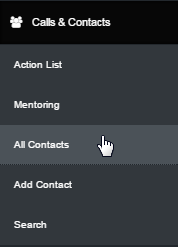
Note: Clicking on the group icon (quick-link) on the top left corner will also redirect you to the All Contacts page.
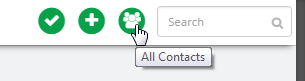
This is where all your contacts you have added into the system will be listed a tabular format. To view the full details of a certain contact, click on the First Name or the Last Name link to go to the Contact Manager page.
- First Name: The first name or the initial name of the contact as you have entered into the system.
- Last Name: The last name or the surname of the contact as you have as entered into the system.
- Date Added: The date on which you have added the contact into the system.
- Priority: The priority of the contact as you have specified into the system.
- Local Time: The current time in the region or the time zone where the contact belongs.
- Contact Method: The primary contact type to communicate with the person, i.e. phone, email,etc.
- Next Contact Date: The next date scheduled for contacting the person as you have specified in the system.